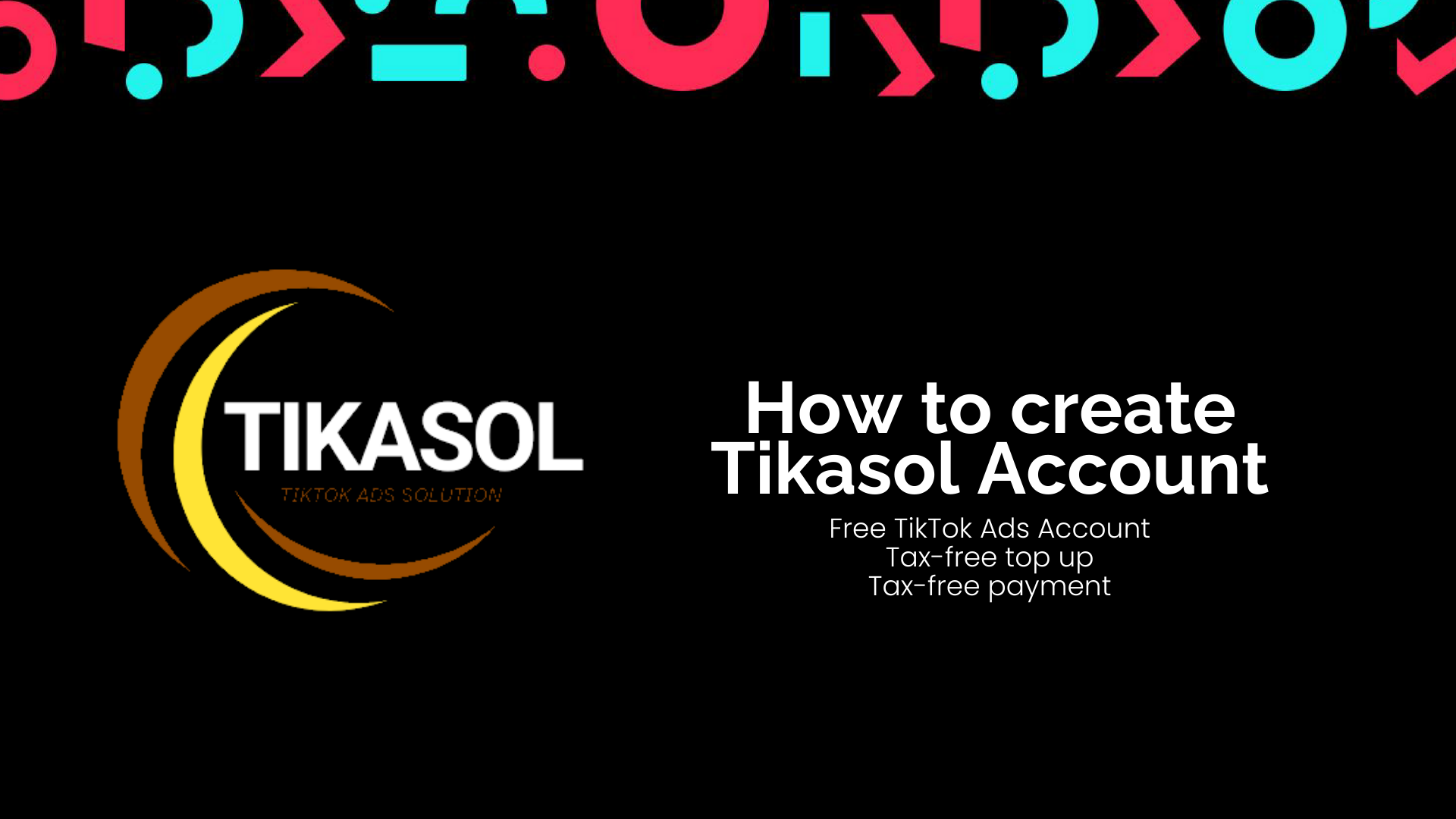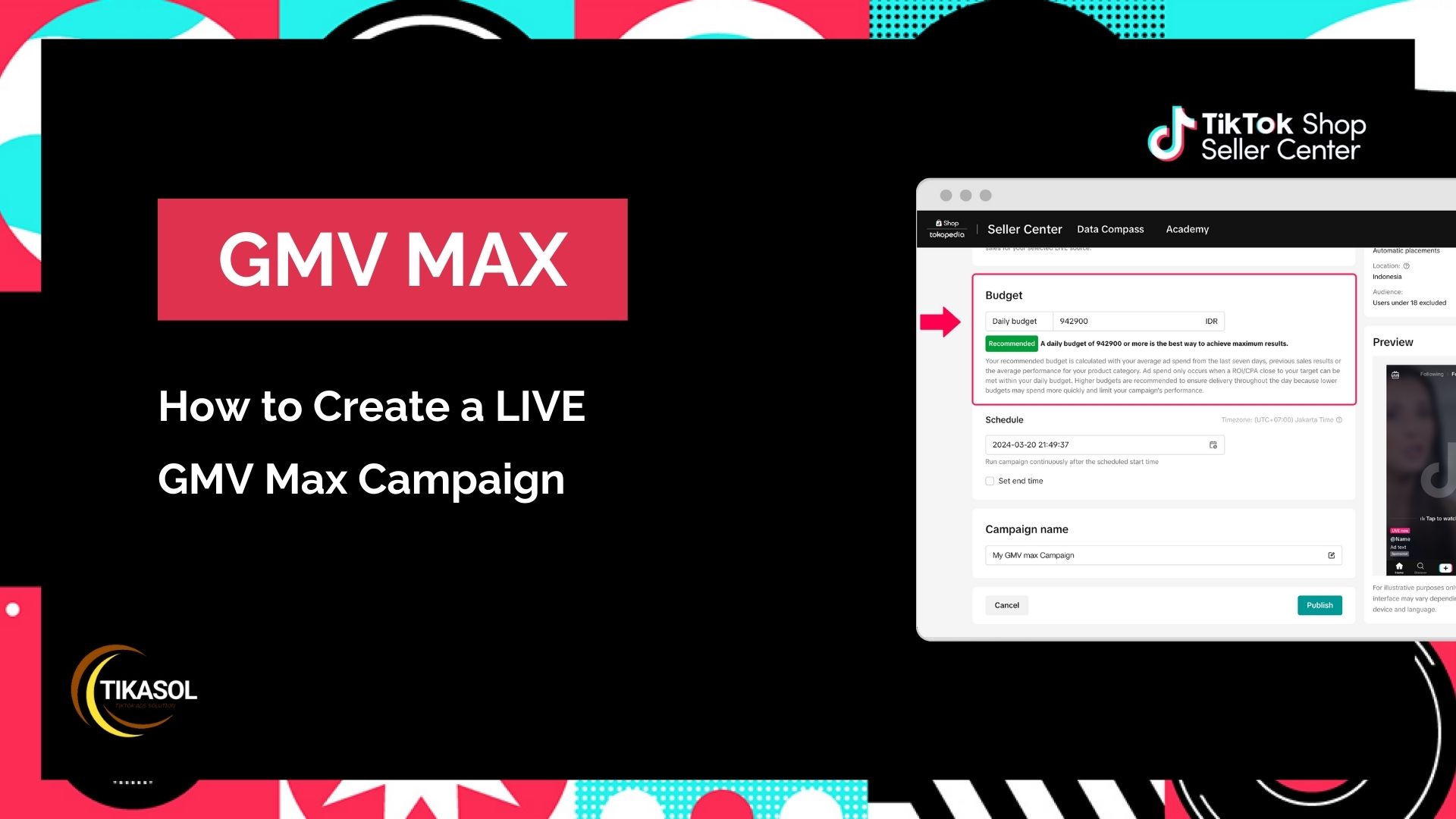What is a TikTok Pixel?
In the dynamic world of digital advertising, TikTok has emerged as a powerful platform for brands to connect with a vast audience. To maximize the effectiveness of your TikTok ads, understanding and implementing the TikTok Pixel is crucial. At Tikasol, we provide free TikTok ad accounts and expert guidance to help you navigate this essential tool.
What is the TikTok Pixel?
The TikTok Pixel is a piece of JavaScript code that you integrate into your website to track user interactions. It captures valuable data on actions such as page views, product clicks, and purchases, sending this information back to TikTok for analysis. This data is instrumental in measuring ad performance, optimizing campaigns, and building targeted audiences.
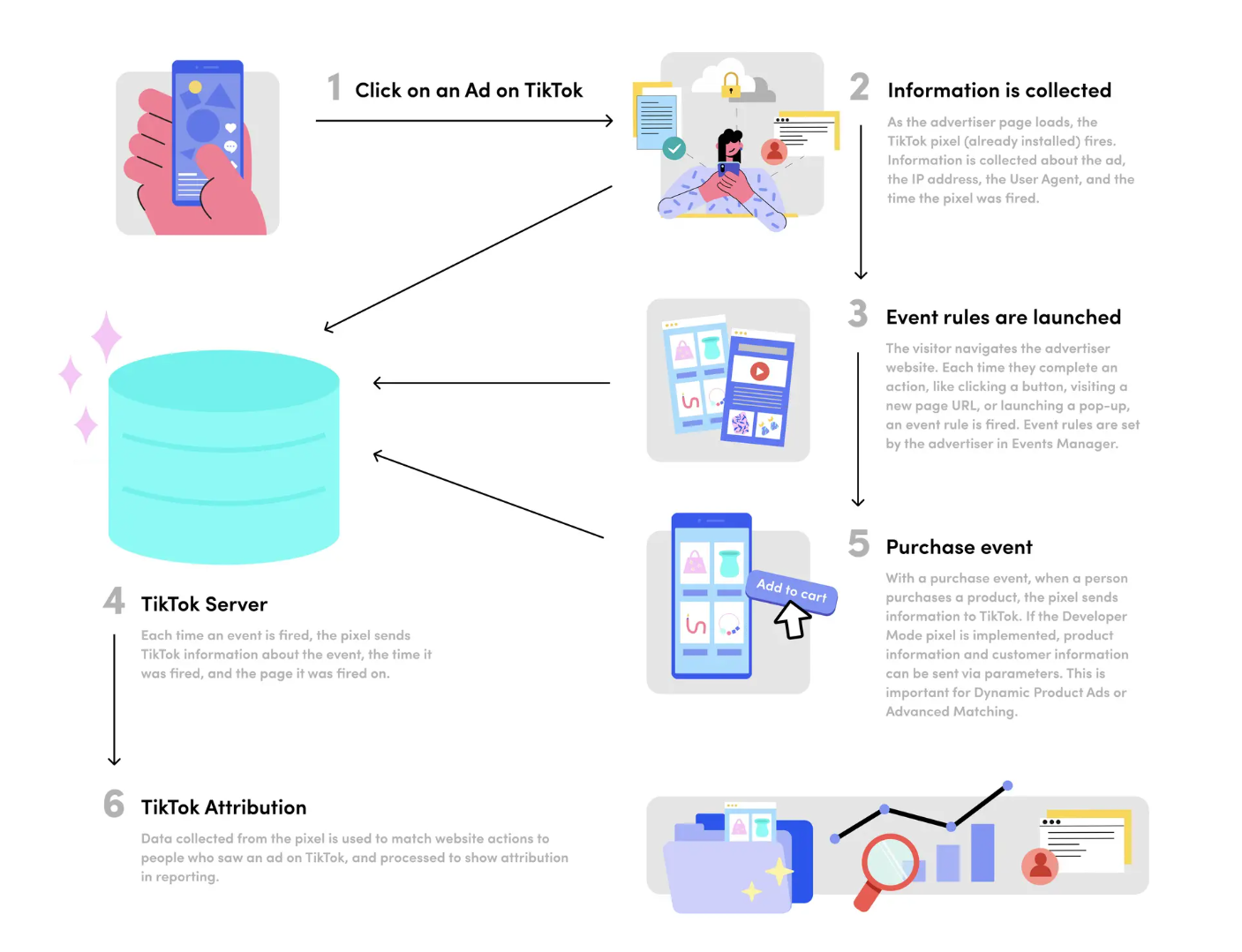
Why is the TikTok Pixel Essential for Your Ads?
Implementing the TikTok Pixel offers several advantages:
- Conversion Tracking: Monitor how users interact with your website after clicking on your TikTok ads, providing insights into conversion rates.
- Audience Building: Create custom audiences based on user behavior, enabling more precise retargeting strategies.
- Campaign Optimization: Utilize collected data to refine your ad campaigns, focusing on strategies that yield the best results.
- Enhanced Attribution: Gain a clearer understanding of the customer journey, attributing conversions to specific ads and touchpoints.
How Does the TikTok Pixel Work?
Once installed on your website, the TikTok Pixel tracks predefined events such as:
- Page View: When a user visits a page on your site.
- Add to Cart: When a user adds a product to their shopping cart.
- Purchase: When a user completes a transaction.
This information is sent back to TikTok, where it's used to analyze ad performance and user behavior, allowing for data-driven decision-making in your advertising strategies.
Setting Up the TikTok Pixel: A Step-by-Step Guide
-
Access TikTok Ads Manager: Log in to your TikTok Ads Manager account.
-
Navigate to Events: Click on the 'Assets' tab and select 'Events Manager'.
-
Choose Data Souce: Select ‘Connect data source’ and choose your data source
-
Choose connection method: Select ‘Manual setup’ then select ‘TikTok Pixel’
-
Customize it to your preferences
For a more detailed walkthrough, refer to TikTok's official guide on setting up the Pixel.
Advanced Features of the TikTok Pixel
-
Advanced Matching: Enhance the accuracy of your tracking by matching website visitor data with TikTok user profiles, improving ad targeting.
-
Custom Parameters: Define specific actions or values to track, such as product categories or user demographics, for more granular insights.
-
Cookie Enablement: Utilize first-party cookies to improve data collection and user tracking across sessions.
Tikasol: Your Partner in TikTok Advertising
At Tikasol, we understand the complexities of digital advertising and the importance of leveraging tools like the TikTok Pixel. Our team offers free TikTok ad accounts and expert support to help you set up and optimize your Pixel, ensuring your campaigns are data-driven and effective.
Ready to elevate your TikTok advertising? Contact Tikasol today to get started with your free ad account and expert guidance on implementing the TikTok Pixel.