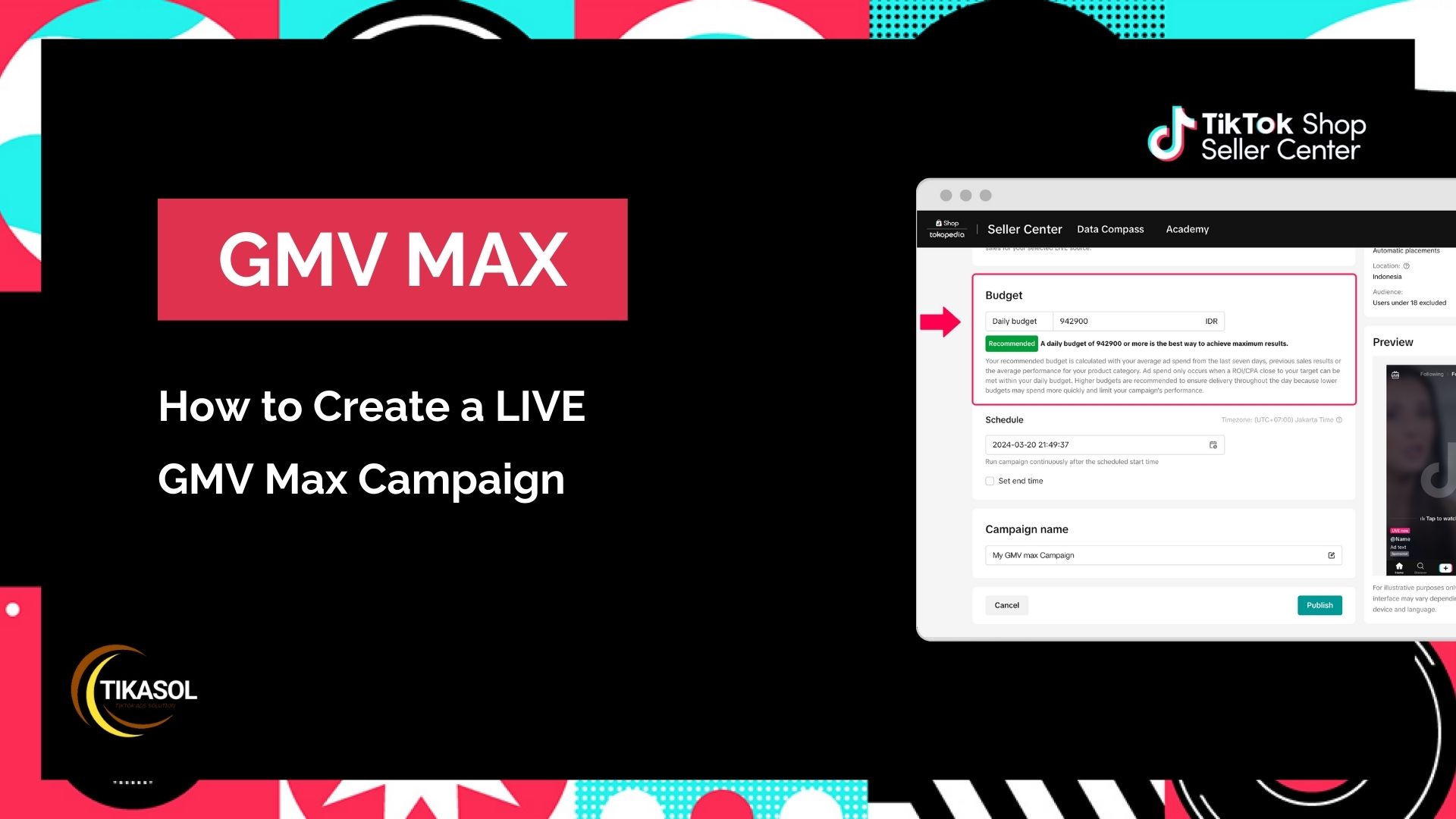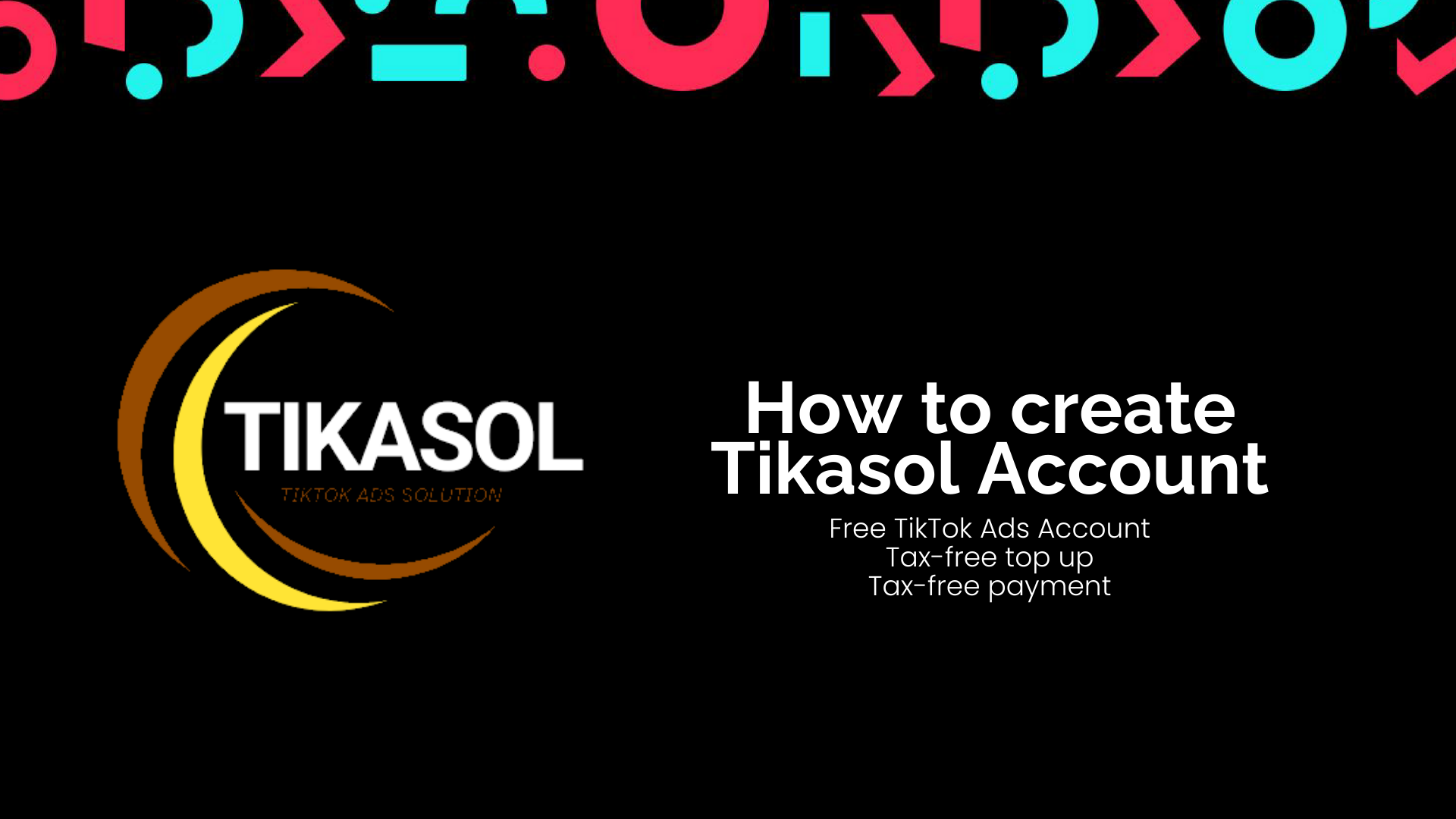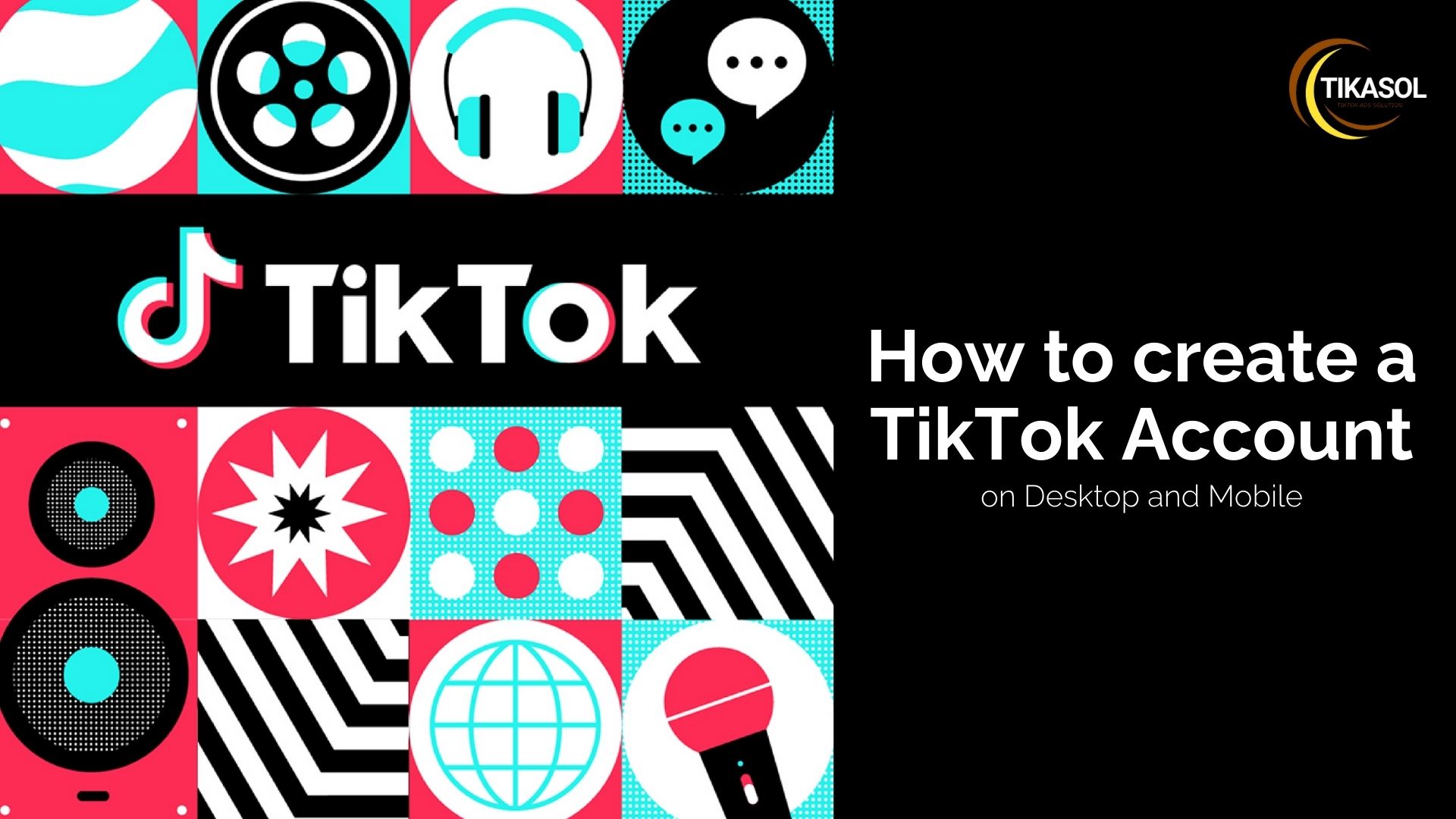Are you planning a TikTok LIVE event and aiming to maximize your sales? The LIVE GMV Max campaign is designed to optimize traffic and boost your gross merchandise value (GMV) during live sessions. This guide will walk you through setting up a LIVE GMV Max campaign in TikTok's Seller Center.
What is a LIVE GMV Max Campaign?
A LIVE GMV Max campaign is an automated advertising solution that enhances traffic to your TikTok LIVE events, aiming to increase product sales. It focuses on optimizing the return on investment (ROI) by directing more viewers to your live sessions.
Before You Start
Ensure the following prerequisites are met:
▪️Availability: LIVE GMV Max is currently available in Indonesia, Vietnam, Thailand, the Philippines, Malaysia, and Singapore.
▪️Permissions: You must have Admin or Ads Tab permissions in Seller Center.
▪️Campaign Conflicts: If you have existing LIVE Shopping Ads or GMV Max campaigns, you'll need to disable them before creating a new LIVE GMV Max campaign.
Step-by-Step Guide to Creating a LIVE GMV Max Campaign
-
Access Seller Center: Log in to your TikTok Seller Center account.
-
Navigate to Shop Ads: Click on Shop Ads in the left-hand menu.
-
Create GMV Max Ads: Click on Create GMV Max ads. The campaign will be created in your primary ad account. To switch accounts, click the gear icon next to the ad account name at the top of your Ads dashboard.
-
Promote LIVE: Select Promote LIVE to focus on your live event.
-
Select TikTok Account: Choose the TikTok account associated with the LIVE event you wish to promote.
-
Set Optimization Goal: In the Optimization goal section, select Gross revenue to maximize sales.
-
Define Bid Strategy: Input your desired ROI target in the Bid Strategy section. You can opt for the recommended ROI target to enhance campaign performance.
-
Set Budget: Enter your daily budget in the Budget section. You may follow the recommended daily budget based on your LIVE performance history. Adjustments can be made anytime after the campaign starts.
-
Schedule Campaign: Configure the Schedule settings to determine when your campaign will run.
-
Publish Campaign: Once all settings are configured, click Publish. Your LIVE GMV Max campaign will commence at the scheduled time.
Monitor and Manage Your Campaign
After launching, you can monitor your campaign's performance and make necessary adjustments directly within the Seller Center. If issues arise, refer to TikTok's troubleshooting resources for assistance.
Enhance Your TikTok Advertising with Tikasol
At Tikasol, we specialize in providing businesses with the tools and support needed to excel on TikTok. Here's how we can help:
▪️Free TikTok Ads Account: Get started without any setup costs.
▪️Tax-Free Advertising: We handle tax considerations, simplifying your advertising process.
▪️Global Targeting Support: Reach audiences worldwide with precision.
▪️Account Stability: Our expert setup minimizes the risk of ad account bans.TikTok For Business
▪️Comprehensive Support: From campaign management to strategic planning, we've got you covered.
Ready to elevate your TikTok advertising? Visit Tikasol.com or contact us directly to request your free TikTok Ads account today.
Tikasol – Empowering Your Global TikTok Advertising Success.
If you need assistance with formatting this post for WordPress or creating a Vietnamese version, feel free to ask!