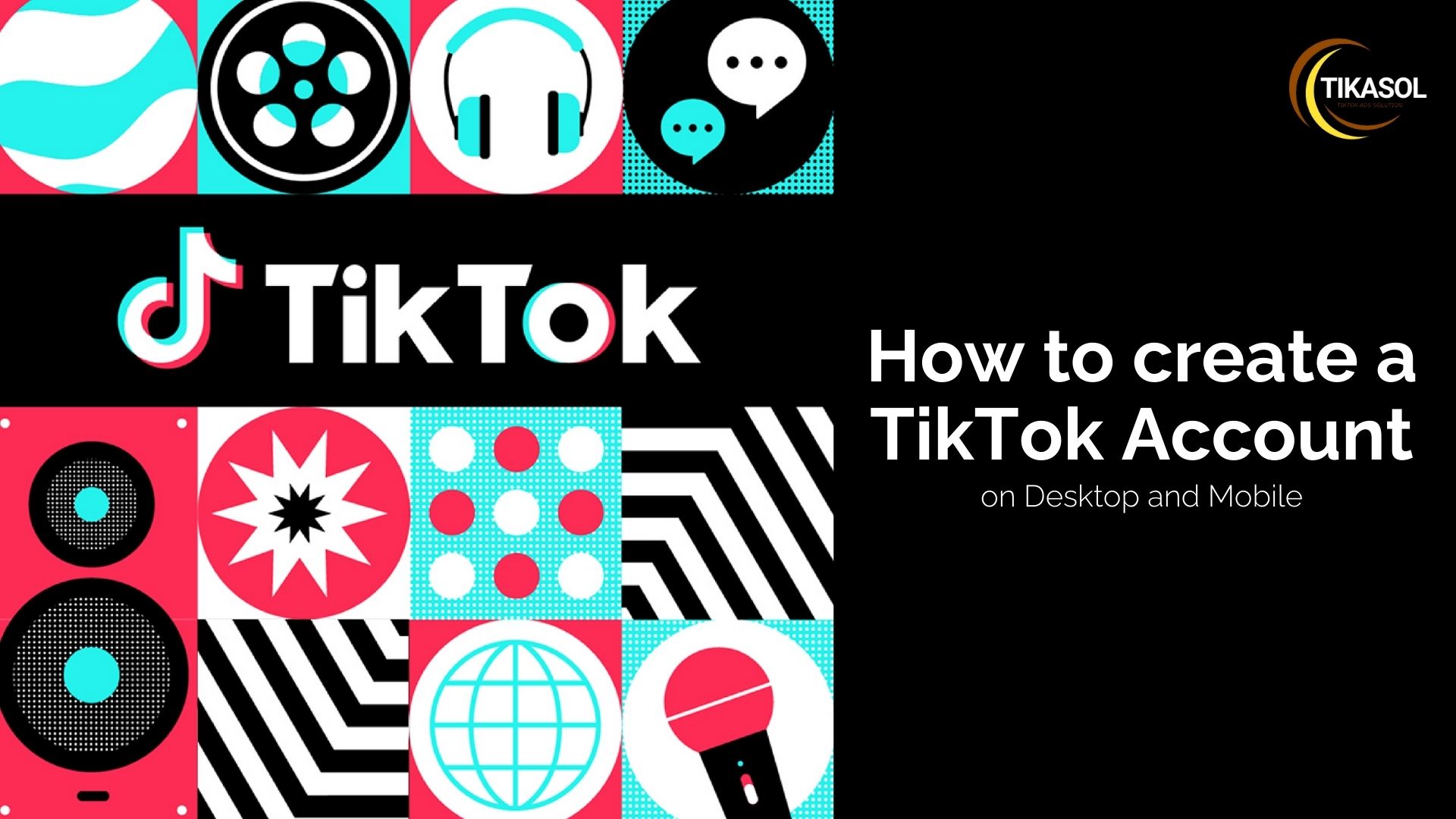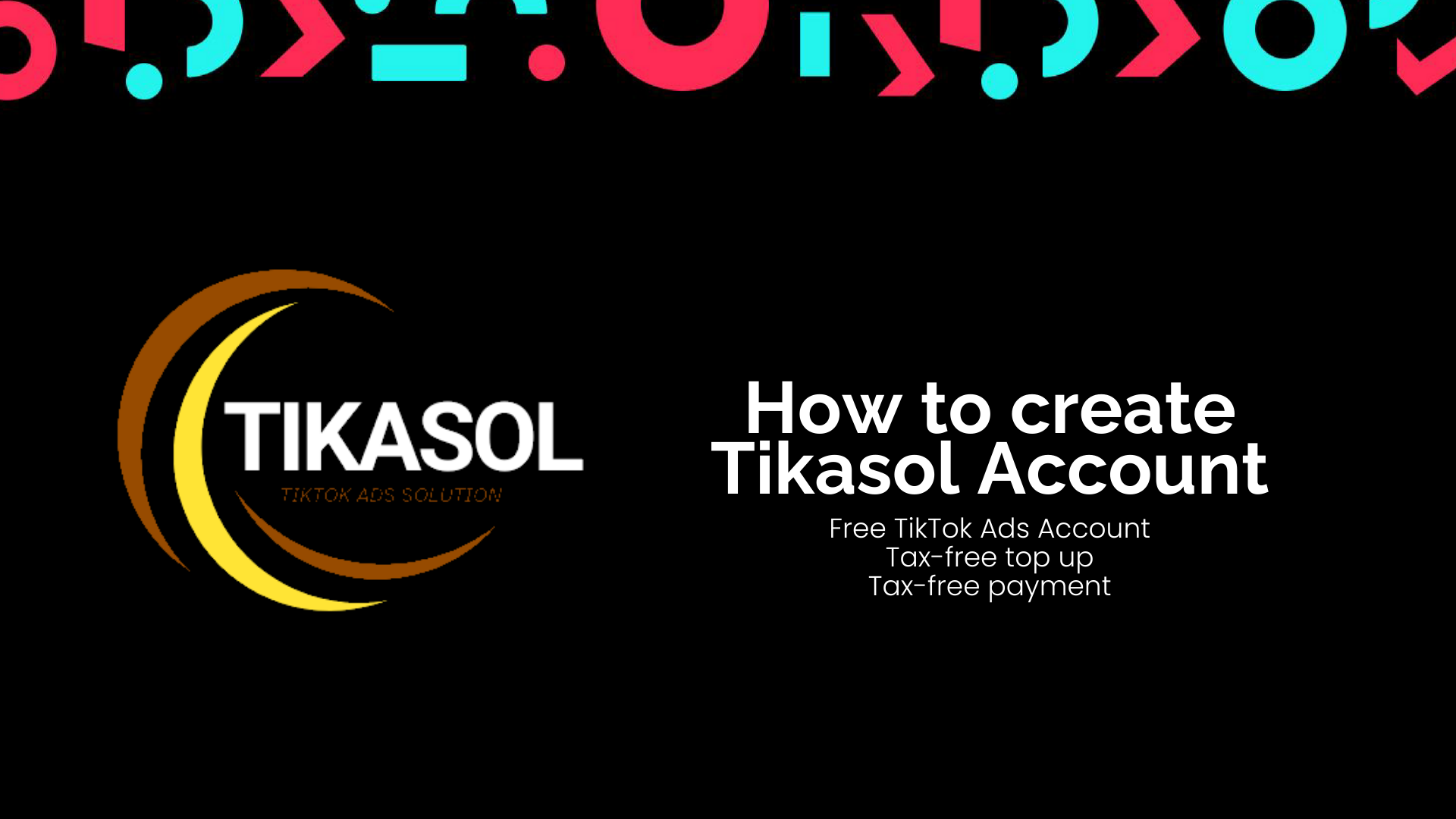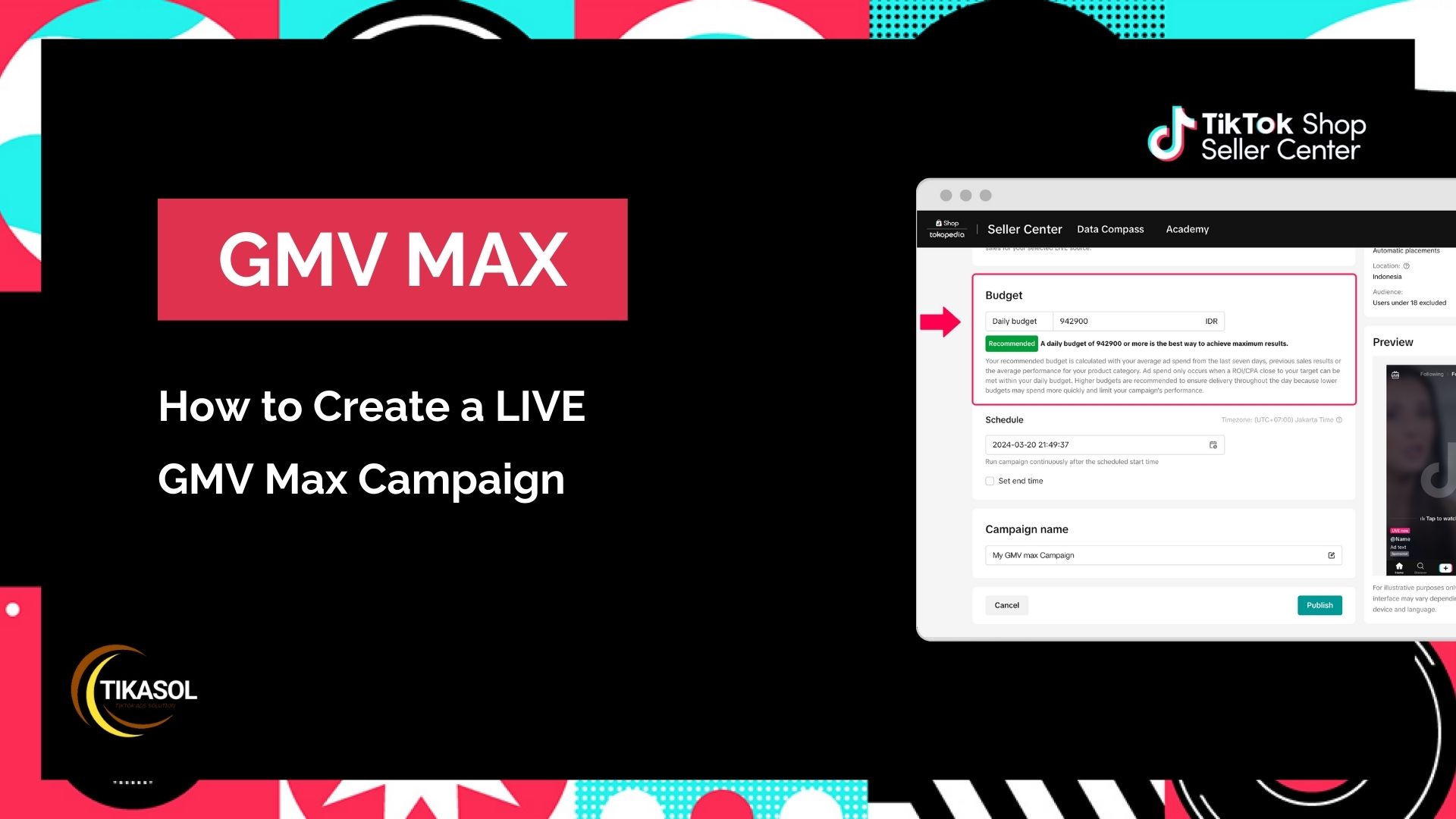In the era of short-form video dominance, TikTok has become an essential platform for both personal entertainment and business marketing. Whether you're a content creator, a digital marketer, or a business owner looking to advertise globally, having a TikTok account is the first step.
In this guide, Tikasol – your trusted TikTok Ads agency – will walk you through how to create a TikTok account on both desktop and mobile devices, so you can start your journey on the world's fastest-growing social media platform.
✅ Why You Need a TikTok Account
Before we jump into the steps, here’s why you should join TikTok:
▪️Reach a massive global audience
▪️Tap into viral marketing opportunities
▪️Use advanced targeting for ads
▪️Stay ahead of the competition with trendy content
Now, let’s get started!
🖥️ How to Create a TikTok Account on Desktop (PC or Mac)
Creating a TikTok account on your computer is quick and easy. Follow these steps:
-
Visit the TikTok Website
▪️Go to https://www.tiktok.com
-
Click "Log In"
▪️You’ll find this button at the top-right corner of the homepage.
-
Click “Sign up”
-
Choose Your Sign-Up Method
▪️You can sign up using:
🔹Apple ID (Mac)
🔹Twitter
🔹Facebook
🔹Google account
🔹Phone number
🔹Email
-
Verify Your Account
▪️Fill in your infomation
▪️Verify your account, open your email and find the code
▪️Enter that code and choose “Next”
-
Set Your Username and Profile
▪️Choose a unique username and upload a profile picture.
▪️Add your bio to make your profile more appealing.
🎉 Done! You now have a TikTok account on desktop.
📱 How to Create a TikTok Account on Mobile (iOS or Android)
-
Download the TikTok App
▪️Available on the App Store and Google Play
-
Open the App and Tap “Sign Up”
▪️It will appear on the main screen.
-
Choose a Sign-Up Method
▪️You can use your:
🔹Instagram
🔹Apple ID
🔹Google
🔹Facebook
🔹Phone or email
-
Enter Your Birthdate and Create a Password
▪️Make sure you use an active email or phone number.
-
Set Up Your Profile
▪️Add a profile picture, username, and a short bio.
✅ You're all set to explore TikTok and start creating content!
🌍 Ready to Advertise on TikTok? Use Tikasol for Global Success
Creating a personal TikTok account is just the beginning. If you're looking to run TikTok Ads for your business, you need more than just a standard account. That’s where Tikasol comes in:
💼 Why Choose Tikasol?
▪️🎁 Free TikTok Ads Account – No setup cost.
▪️🚫 Tax-Free – We handle tax issues so you don’t have to.
▪️🌐 Global Targeting Support – Reach the right audience anywhere in the world.
▪️🛡️ Account Stability – Avoid ad account bans with our expert setup.
▪️🔧 Full Support – We assist with campaign management and strategy.
📩 Get Started Today
Interested in running ads on TikTok without limits?
Contact us now at Tikasol.com or message us directly to request your free TikTok Ads account.
Tikasol – Your Gateway to Global TikTok Advertising.